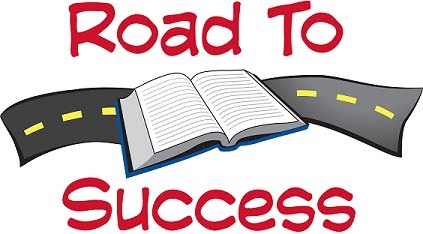We want to remind you one more time that
our Spring Forum Meetings are coming up!
North:
Weber Innovations Center
1007 W. 12th Street, Ogden
Thursday, February 19th, 3:00 pm
Central:
Granite SD Room D102-106
Wednesday, February 25th, 3:30 pm
South:
Mountain View HS Media Center
Tuesday, February 10th, 3:00 pm
As a reminder, if you need to come to a meeting other than the one you are assigned to (whether because of scheduling conflicts or meeting location) please let us know via e-mail at least 48 hours before the meeting so we can have your supplies at the correct location.
- Fox 13 New Stories
- Gathering Information for 2015-2016 School Year
- UESP
- Faculty & Staff Certificates
- Prize Wheel
2015-2016 School Year
- We will begin gathering school information & agreements soon. When you receive the documents please fill out updated information for next year and send it to us at meganw@rtsutah.com or fax it to 801-428-1977.
- This year the indoor tracking banner will NOT be included in print materials unless you specifically want it. Please be sure to mark this option on both the agreement & information sheet so we can give you the correct materials!
UESP
- We will have special guests from Utah Education Savings Plan with us at the Spring Forum Meetings. They will be giving out 2 UESP certificates to each school. These are fabulous prizes that have a high redemption rate.
Faculty & Staff Certificates
- These will be given out at the Spring Forum Meetings. If you have no way of attending any of the meetings or sending a representative you will need to pick the certificates up at the RTS Office in Downtown Salt Lake. Contact meganw@rtsutah.com to set up a time Monday-Friday, 9 am - 4:30 pm.
- If anyone from your originally submitted list does not receive a certificate please notify us by e-mail.
- These are in a different format this year. We are providing Faculty ID Cards that must be presented to redeem each offer.
Prize Wheel
- Only teacher compatibility is available. However, there are still MANY Ways to implement this new feature throughout the school.
- The "Print Slips" feature is still available, which is extremely convenient.
How-To:
•Log
in as a teacher
•Select
the correct classroom
•Click
“Reading Slips”
•Select
the Week
•Click
“Select Eligible”
•You can also hand-select students who
aren’t automatically selected
•Click
“Launch Prize Wheel”
•Check
that entries are correct
•Scroll
down for settings
•Click
“Go to Wheel of Prizes”
•Click
“Spin!”
•Click
“Spin!” again to choose multiple winners
•Click
the arrow under the selected name to see a list of winners & entries
Prize Wheel Settings:
•Spin
Duration:
•How long the wheel spins – can be
adjusted for smaller/faster drawings
•Load
Duration:
•Time it takes to load names – if there
aren’t many students set to a faster load time
•Remove
Winning Entries
•Similar to if drawing by hand – removes
the winning ticket
•Remove
Unique Winners
•Removes ALL tickets with the student’s
name so each student can only win once
Ways to Implement:
- Prize Wheel Within Each Class -
•Teacher spins the wheel once a week then
submits one name to go into the Grand Prize Drawing
•Benefits:
•Teacher’s discretion to make sure it’s
students who consistently log that are included in the grand prize drawing.
•Fun weekly awards for students – keep
them involved & excited!
•Admin
gathers names & puts them into a spreadsheet
•Use Random Name Selector website to draw
a winner
- Narrow it Down by Classroom -
•Make
a Classroom in the school that includes all class names
•Use
the wheel to decide which class
•Use
the wheel again to choose a student within that class
•Can do the original class decision before
the announcement
•Select
all eligible students within that class